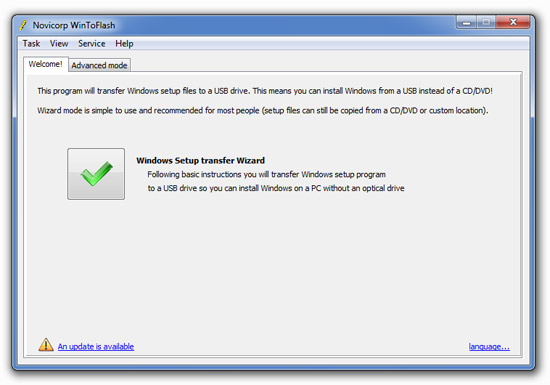Published On:
Posted by Levasto India
How to Install Windows XP, 2003, Vista and Seven (7) from USB
Most of the users have started using USB drives instead of optical drives. USB drives are more flexible and more easy to use than optical drives. I always use my USB drive to format and install Windows on my PC. It is much easier and faster way.
Here is a quick and easy to use tutorial to install Windows on your PC using USB drive.
What we require to create bootable USB drive?
§ USB Drive (Minimum 4 GB)
§ Windows CD/DVD or ISO image
§ Daemon Tool or any other similar virtual drive tool
Steps to install Windows from USB
§ First of all you need to download WinToFlash to create bootable version of Windows.
§ Now insert the Windows CD/DVD in optical drive or mount the Windows ISO image using Daemon tools.
§ Now run WinToFlash that you downloaded in Step 1. Once you run the application, you will see a window as shown in following screenshot.
§ Go to Advanced mode and select your version of Windows that you are installingand hit Run.
§ After that browse for your Windows source path and USB drive path and again hit Run.
§ Now it may ask you to format your USB drive. Continue this process and after few minutes you will get bootable version of USB from which you can install Widows on your PC or laptop easily.
Note: When you install Windows using USB you need to change first booting device to USB in your BIOS settings.
I’m using this method from past 3 months and I never used optical drive. I hope this tutorial help you to easily install Windows from USB. If you have any doubts, you can leave your comments.
If you have any other method to install Windows from USB, please share it with us so that others can also benefit from it.